Method 1: Locating The Model Number Of Your Laptop Using Product Label
This is the easiest and the most efficient way of locating the model number of your device. Follow the steps given below to get your model as well as product number:
- 1In most of the laptops, the label containing the information is located on the lower side of the device. To locate it, first of all, unplug the laptop from any AC cable and shut it down.
- 2Reverse your laptop and keep it in a safe place.
- 3On the base of the laptop, you may see a label where an icon of your computer manufacturer is printed.
Please note: on some laptops, the label is inside the main battery compartment, and you must remove the battery to read the label. In addition, the manufacturer may print the model of the laptop (such as E5-575G-57CH for Acer Laptop) on or near the keyboard.
- Figure 1: Label on or near the keyboard
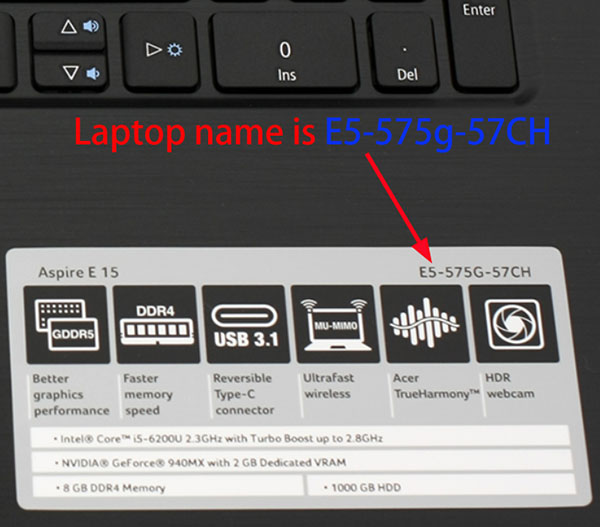
- Figure 2: Label on the back of the notebook
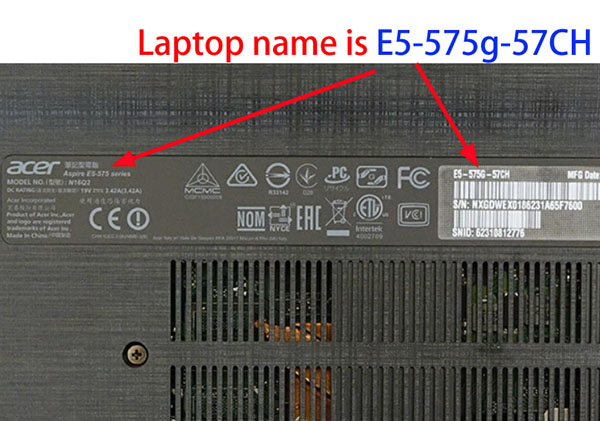
- Figure 3: Label inside the battery compartment

- Figure 4: Near power button (such as Latitude E6410 for Dell Laptop)
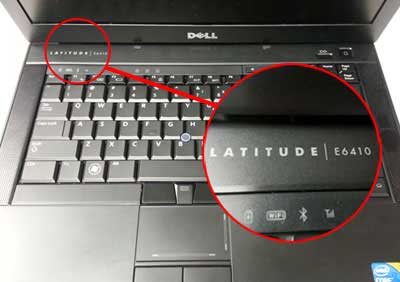
- Figure 5: View the Power On Screen (such as Latitude D630 for Dell Laptop)
