Method 2: Locating The Model Number Of Your Laptop Using System Information
This method works very well if your laptop is in working state. Most of the old computers’ sticker get rub out by time and becomes illegible. Hence, this method is considered best among all cases to locate your laptop model number. This technique works very fine with all the latest Windows 7/8.1/10 Operating Systems.
- 1Head on to the home page of your laptop.
- 2Click
 button and get on to 'Run' menu. You can also do this by using the shortcut key ⊞Win + R.
button and get on to 'Run' menu. You can also do this by using the shortcut key ⊞Win + R. - 3Type in "msinfo32" without quotes.
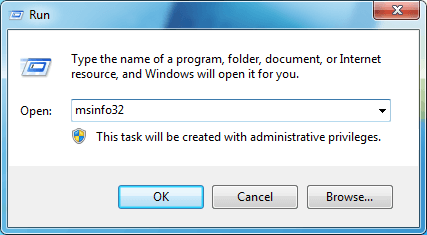
- 4Click OK. This will open the Windows System Information utility, which contains details about your specific model of laptop (such as Latitude E6520 for Dell Laptop).
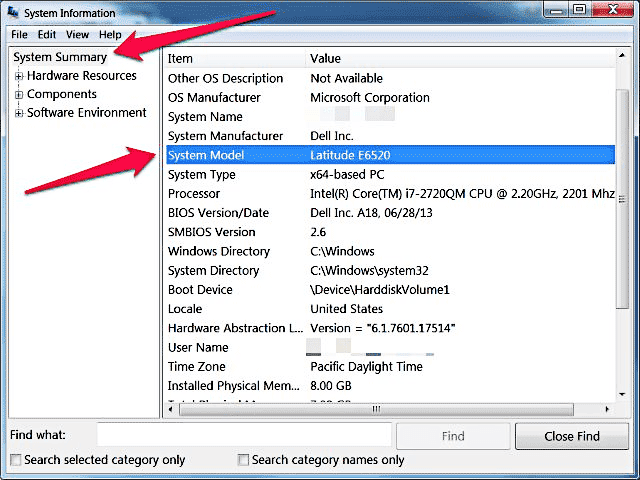
- 5Find and write down the "System Model" number.